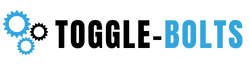If you buy something through our links, ToolGuyd might earn an affiliate commission.
I have been testing the SawStop Compact Table Saw (CTS), and will be discussing its design and performance in this review.
The Compact Table Saw, model CTS-120A60, is SawStop’s most affordable table saw yet, and it incorporates similar flesh detection and blade brake technologies as the brand’s jobsite, contractor, and cabinet saws.
SawStop provided a sample for testing and review.
SawStop Flesh Detection and Blade Brake Tech
If you’re familiar with the SawStop brand, you probably already know about their flesh-detection and blade brake safety features.

The saw sends a small current through the blade, and constantly monitors the signal. If the saw senses that the signal has changed, such as if a user’s fingers or hand are brought into contact with the blade, the brake activates. Once that happens, a block of metal is thrust into the blade, which is then propelled down into the machine. All of this happens within 5 milliseconds of skin contact detection.
The user often walks away with just a scratch, rather than what could have been a severe life-altering injury.
A new cartridge is required to reset the machine, and usually a new blade as well.
All of this is standard for SawStop table saws.
For the bulk of this review, I will be looking at all of the other aspects of the saw, everything else that makes it special.
SawStop Compact Table Saw Fence

Let’s start with the fence, which has a rack and pinion-type of adjustment mechanism.
I found the fence to be easy to adjust and use.

The fence attaches on both sides via lever-action clamps.
It was spot-on from the factory and perfectly aligned with the blade and miter slots..

What I like about the SawStop Compact Table Saw is that its controls are intuitive and well-labeled.
How do you unlock the fence? Ah, you pull the knob. And to lock it, you push the knob back into place.

Here’s the fence unlocked.
To adjust the fence position, rotate the grey knob. It’s as precise as I would expect from a portable jobsite saw.

Spring-action stops prevent the fence from getting too close to the blade, and they can be easily overridden if needed. Simply push either tab inwards to move the fence past it.

The auxiliary fence shelf can be set to two positions, or lifted out of the way.
Shown here, it is folded down over the table, to provide support for narrower rip cuts without having to remove the blade guard.

With the fence extended past the table top, the shelf can be placed in its lower position for material outrigger support.

A handy diagram reminds you of the low fence and support shelf positions and their purposes.

The saw provides a rip cut capacity of up to 24-1/2″ at full extension, to the right of the blade. To the left, it can provide a maximum rip cut of 9-1/2″.
Blade Guard Assembly

Here is where SawStop’s engineering starts to shine through even more.
The blade guard breaks down into 3 pieces – the riving knife, anti-kickback pawls, and clear automatically-adjusting shield.
The Compact Table Saw also comes with a basic riving knife, for when the guard isn’t installed or partial cuts are needed.

Assembly is easy and fairly intuitive, although I had to refer to the user manual the first time I attached the anti-kickback pawls.
I’m pleased with how the guard comes together and breaks down quickly and easily.

Here’s the blade guard installed.

Attaching or removing the guard or riving knife is easy.
As with other jobsite table saws, you raise the blade, remove the throat plate, and then unlock the riving knife clamp.
I would rate the process better than average, which is important. The easier safety features are to install or remove, the greatly the likelihood users will actually use them.
Accessory Storage

All of the safety attachments tuck away inside a removable compartment that installs to the rear of the saw.

Intuitive diagrams will help clue you in as to where everything goes.
There’s a lot of plastic here, but it works well. Subtle textures provide clues about what to press to release different attachments or accessories for use. The miter saw is a little fickle to remove, and I only mention it to be thorough.
A lot of portable jobsite table saws will have me going back and forth to the user manual to figure out how and where the safety attachments all stow away.
It all works well.
The Miter Gauge

The miter gauge is no better or worse than the ones included with other jobsite table saws.

It has a T-shaped bar to fit the T-shaped slots.
SawStop Compact Table Saw Power and Bypass Switches

After plugging in the saw, you turn on the power via a rocker switch. The key-shaped switch next to it is used for bypass mode.
The bypass mode should be used when cutting conductive materials that might otherwise trigger the safety mechanism, such as wet wood.
Once powered up, the saw will go through a self-test process, with its two LED indicators flashing green and red until a solid green light signals that everything is set and ready.

There’s no guessing as to what’s going on – a color-coded chart helps with troubleshooting.
Blade Adjustments

The controls are straightforward.
Squeeze the knob assembly to tilt the blade, and crank the handle to raise or lower it.
Unfortunately, the saw doesn’t have the same one-turn adjustment as the jobsite saw, but I didn’t really mind it. Raising or tilting the blade is easy.

Do you see how it says “micro” in two places, on the part of the adjustment knob behind the “squeeze to tilt” part?

Here is the blade purposely set slightly out of alignment.

And here is it perfectly dialed in.
This isn’t the best example, as the 0° stop was perfect out of the box and can be recalibrated as needed, but I hope you get the idea.
You can make a coarse bevel adjustment by tilting the blade, and then sneak up on the exact angle you need with the micro adjust.
The micro adjust setting can be locked-in by pushing the outer ring. Squeezing the dial for tilt adjustment unlocks it again.
I can see this coming in handy. Precise bevel angles are possible on most table saws, it’s just a matter of how quickly and easily you can get there. The CTS’s micro adjust speeds up the process.
Nice Touches

If you should activate the blade, refer to the user manual for instructions on how to reset the saw with a replacement cartridge and blade. Can’t find your user manual? There are clear instructions printed on the side of the saw.
Power and Performance
The saw has a 15A motor and operates at 4,000 RPM.
I mainly tested the saw by ripping plywood (baltic birch and basic ply from the home center) and 2x construction lumber. I performed some cross-cuts just to get a feel for the table.
One thing to keep in mind is that this is a 10″ table saw, whereas most other saws in this class now have 8-1/4″ blades. I have been told that current safety guidelines dictate how large of a saw blade can be used with respect to table size.
As such, the saw has a maximum cutting depth of 3-1/8″ at 90°, and 2-1/8″ at 45°.
I can feel and hear resistance when pushing thicker wood with more effort. It’s important to listen to your tool and respond accordingly.
The saw performed on-par with other saws of this class.
SawStop ships the saw with a 24T ripping blade pre-installed. It is also equipped with a standard throat plate, but zero clearance plates are also available separately.
Portability

The saw has a comfortable rubber-gripped carrying handle.
I like that the power cord wrap is on the same side as the handle, as it lowers the chance of it being trapped between the tool and ground.

There are thicker rubber pads at the corners.
The base is trapezoidal, and very different compared to the box jobsite table saws I’m used to. I shouldn’t be surprised – a lot is different about this saw different.
One negative about the saw is its weight. At 68 pounds, the SawStop Compact Table Saw is not as light or easily maneuvered as other portable table saws.
It is manageable, however, and not overly cumbersome.
I would say that it’s a little heavier than I would have preferred, but not too heavy for me to work with. I can carry it with one hand, but prefer two.
SawStop Compact Table Saw Folding Stand

Simply put, the saw is perfectly paired with its folding stand, an optional purchase.
The stand was easy to assemble, and is very easy to use.

Before placing the saw on top, ensure that the locking tabs are oriented in such a manner that it can accept the saw’s roll cage.

I start by seating the rear roll cage, and then the front. A quick quarter-turn rotation of the locking tab, and the table saw is secured to the stand.
This is the easiest folding stand setup I have used. It’s simply, but effective.
Compared with the SawStop Jobsite Saw

I made some quick comparisons before donating my older jobsite table saw sample.
The SawStop Jobsite Saw is decent, and I loved its one-turn blade height adjustment, most of the time. However, I always felt it to be a large table saw with SawStop safety tech added in. That’s not bad, and it felt like a polished product, but I preferred using other table saws a lot better.
SawStop’s newer Jobsite Saw Pro has a slightly larger table depth than the version shown here, with both being considerably larger saws than the Compact Table Saw.
The SawStop CTS handled rip cutting with ease, and I would add outfeed support for longer workpieces or larger panels of sheet materials.
The Jobsite Saw feels more powerful and faster-cutting. At the time of this posting, the Jobsite Saw costs nearly 76% more than the Compact Saw ($1579 plus freight).
SawStop provides a detailed rundown of the differences on their website:
The main differences you will find on our Compact Table Saw (CTS): Lighter weight at 68 lbs. for the saw body vs 84 lbs. on the Jobsite Saw (JSS). Max rip capacity CTS 24-1/2″ vs JSS 25-1/2″ The CTS is even more portable with an easy-carry handle, whereas the JSS has a built-in mobile cart. The CTS has a rack and pinion fence vs JSS has T-style with ergo lock (self-squaring) Multi-turn blade elevation on CTS vs JSS has the one-turn elevation Standard blade guard on CTS vs JSS has dust collection blade guard. CTS is a direct drive motor vs JSS having a belt driven motor. The CTS is not able to support the use of Dado blades.
Warranty
The CTS is covered by a 1-year warranty.
SawStop’s documentation has always been top-notch, but in verifying a technical spec for this writeup, I found that they have an 87-page service manual for the saw (PDF), detailing all of the different replacement and repair operations users might someday have to do. There’s a separate 77 page parts list (PDF).
Some users might not like having to repair their own tools, but when we’re talking about a 68 pound portable saw that can’t be easily shipped back to the factory, parts availability and servicing instructions can help minimize downtime.
Final Thoughts
Overall, the SawStop CTS feels like a well designed and engineered product. This is the company’s first saw of its kind, and their most affordable model. I expected some hiccups or niggles, and was glad not to find any.
Everything from the fence to the blade height adjustment, is user friendly.
The motor and adjustment mechanisms are better shrouded than I’ve seen in other saws, but I’m not sure if there are any functional advantages there.
There’s a single 2-1/2″ vacuum port at the rear, and the saw sends most of its sawdust out the chute, whether a dust collector or vacuum is attached or not. At this time, there is no option for dust collection via the blade guard.
I have definitely enjoyed using the SawStop CTS. I have been using it alongside other portable jobsite-style saws, to get a feel for how its features and performance compares.
Strip out the SawStop-specific safety tech – the blade brake and flesh detection active injury mitigation (AIM) tech – and it’s still a fantastic portable table saw.
This has been the tricky part to determine. Without the safety tech, is this a recommendable portable or jobsite-type table saw? So far, yes, I think so.
There are some compromises. I wish the table top surface was a bit smoother, and for the saw to be a little lighter. The miter gauge is practically disposable, although this seems to be a universal truth for portable table saws.
The anti-kickback pawl attachment doesn’t seem as robust as I’ve seen on other saws, but I have had zero problems with it so far. I actually like how easy it is to swing out of the way if needed.
The CTS table top measures 23″ wide and 22-5/8″ deep, and provides more workpiece support than smaller 8-1/4″ table saws. Additional outfeed support, such as with a portable roller stand or platform, helps with larger cuts, and I feel the same about all portable table saws.
It does not work with a dado stack, but the same has been true for most table saws this size. Dado stack compatibility typically requires stepping up to a model that comes with a roller stand – such as the Jobsite Saw Pro.
The CTS costs approximately 3X as much as other portable table saws – and even more than that in some cases. But you’re not just paying a premium for the SawStop safety tech, you’re paying for more features and what so far seems to be superb build quality.
Even if we ignore the SawStop safety tech and unique micro bevel adjustments, the CTS is very good portable table saw that’s very easy to set up and intuitive to use, thanks to an abundance of attention given to written, graphical, and tactile guidance.
SawStop didn’t reinvent the portable table saw, but it seems they did their best to improve the user experience while matching the performance of top competitors’ tools.
Please let me know if you have any questions!
Pricing and Availability
Prices are accurate as of the time of this posting.
Price (CTS-120A60): $899 + $75 shipping (similar across all retailers)
Accessories
Folding Stand (CTS-FS): $129
Zero Clearance Insert (CTS-TSI): $25
Replacement Brake Cartridge (TSBC-10R3): $95
Thank you to SawStop for providing the review sample.